not featured
2024-04-22
Digital Banking
published
featured
2017-04-24
category
published
3 minutes
Cash Advance via Digital Banking
Take advantage of WyHy's 0% Balance Transfer / Cash Advance

Effective immediately, members can perform cash advances from their WyHy Visa Credit Card to checking, etc. via home or mobile banking. And there is no charge for this service and no cash advance fee on your WyHy Visa!
This cash advance is completed like any other transfer in digital banking. Here's how it works:
- Log in to your Home or Mobile banking.
- Select TRANSFERS (at the bottom of the screen on mobile).
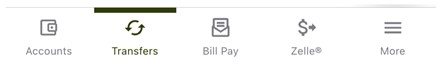
- This screen will appear: Select Make a transfer
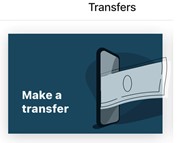
- Select the Account the money is coming from (VISA) and the Account it is being transferred to (i.e., Checking), the Amount of the transfer, When you want this completed, and any notes for your benefit.
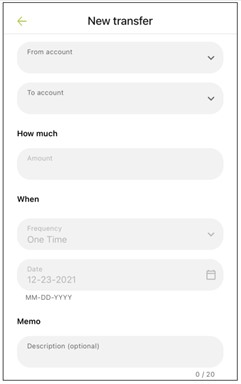
- Then press the Continue button.
- You are given the opportunity to review your transaction. If it is satisfactory, simply select Submit transfer.
- Your transaction is complete and effective immediately!
We hope that you enjoy this service!
